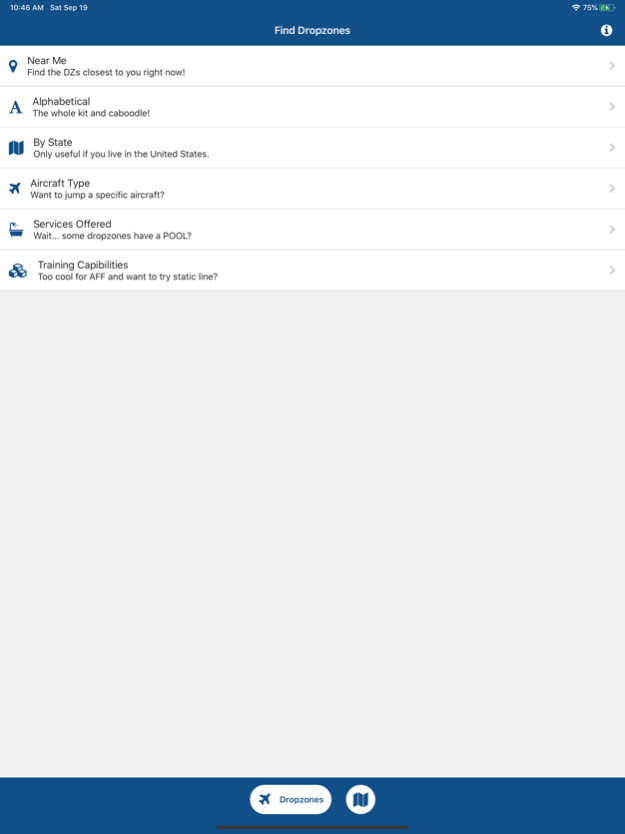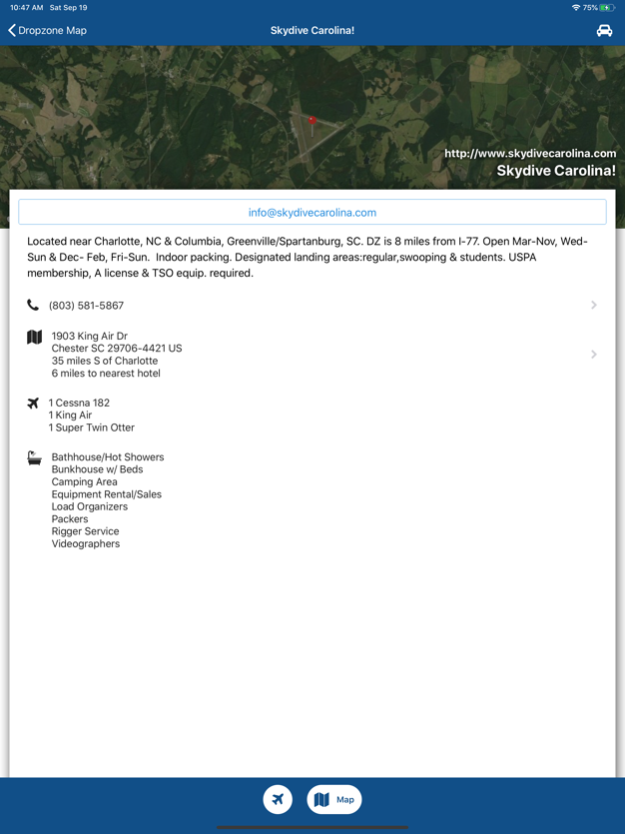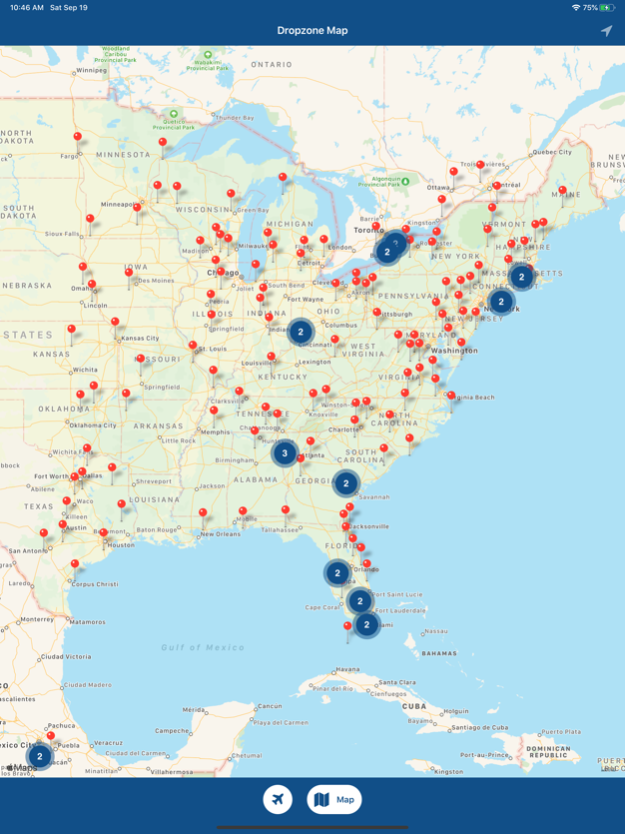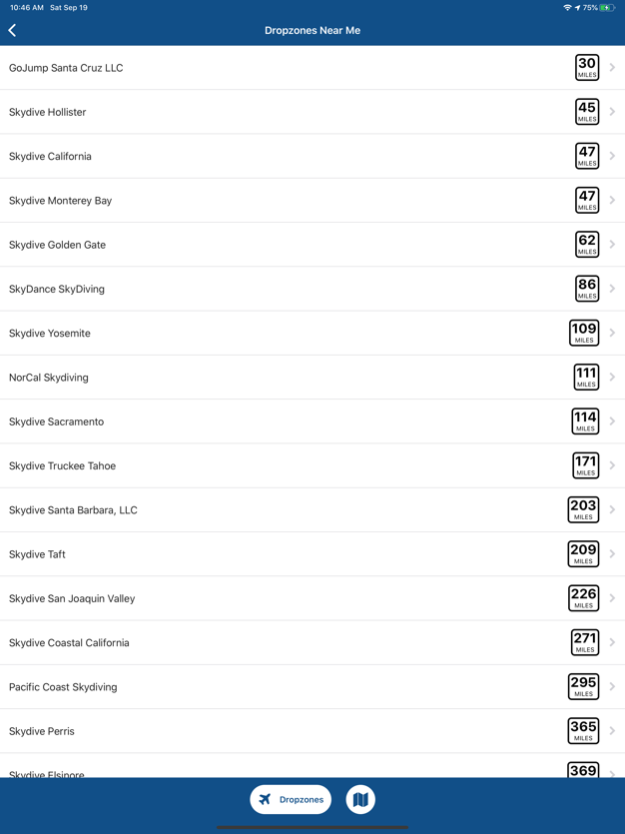Dropzones-USPA Dropzone Finder 3.0.1
Paid Version
Publisher Description
Looking for somewhere to make your first skydive? Are you an experienced skydiver looking for fun new places to jump? Then this app is for you!
Dropzones lists all current U.S. Parachute Association (USPA) member dropzones in an easy to navigate interface. Because these dropzones are USPA certified, you can be assured that the staff, training, equipment, and airplanes are top-quality!
* Quickly find the dropzones closest to where you are now!
* Search by state, aircraft, services offered, and training capabilities.
* See a map of every USPA certified dropzone in the universe!
* Detailed information about each dropzone.
* Quickly access dropzone websites or initiate a phone call from right within the app!
Use this app to plan your next skydiving road trip across the United States!
"Dropzones - USPA Dropzone Finder" is not endorsed by or affiliated with the USPA. While every reasonable effort is made to ensure that the dropzone data displayed in this app is accurate, we can not be held liable for incorrect information reported by the USPA. Please verify all information with the dropzone directly.
Oct 3, 2020
Version 3.0.1
3.0.1: Fixes phone link and updates to dropzone data.
3.0.0: Complete redesigned from the ground up to be more responsive, more beautiful, and more skydiving!
About Dropzones-USPA Dropzone Finder
Dropzones-USPA Dropzone Finder is a paid app for iOS published in the Food & Drink list of apps, part of Home & Hobby.
The company that develops Dropzones-USPA Dropzone Finder is Mohawk Apps, LLC. The latest version released by its developer is 3.0.1.
To install Dropzones-USPA Dropzone Finder on your iOS device, just click the green Continue To App button above to start the installation process. The app is listed on our website since 2020-10-03 and was downloaded 5 times. We have already checked if the download link is safe, however for your own protection we recommend that you scan the downloaded app with your antivirus. Your antivirus may detect the Dropzones-USPA Dropzone Finder as malware if the download link is broken.
How to install Dropzones-USPA Dropzone Finder on your iOS device:
- Click on the Continue To App button on our website. This will redirect you to the App Store.
- Once the Dropzones-USPA Dropzone Finder is shown in the iTunes listing of your iOS device, you can start its download and installation. Tap on the GET button to the right of the app to start downloading it.
- If you are not logged-in the iOS appstore app, you'll be prompted for your your Apple ID and/or password.
- After Dropzones-USPA Dropzone Finder is downloaded, you'll see an INSTALL button to the right. Tap on it to start the actual installation of the iOS app.
- Once installation is finished you can tap on the OPEN button to start it. Its icon will also be added to your device home screen.